HOME Information DrayTek Blog System Maintenance & Monitor Reset Vigor Router To Factory Default Settings
Reset Vigor Router To Factory Default Settings
There are three ways to reset a Vigor Router to its factory default settings.
By Hardware Reset Button
With the router powered on (ACT LED blinking), press the Factory Reset button with a pin, hold a few seconds until the ACT LED starts blinking rapidly, then release the button. After that, the router will restart with the default configuration.

By Router's Web User Interface
Log into the router's web management page, and go to System Maintenance >> Reboot System. On the web page, choose “Using factory default configuration” and click Reboot Now. After the router reboots, it will be restored to factory default settings.
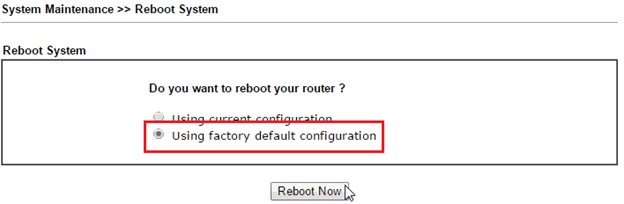
By the RST Firmware File
We can reset the router to factory default by upgrade firmware with an RST file.
1. Go to System Maintenance >> Firmware Upgrade, choose the firmware file with extension “rst”, and click Upgrade.
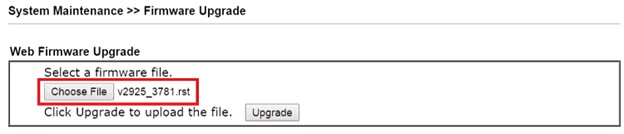
2. After the firmware upgrade, click Restart to reboot the router, and all the settings will be restored to factory default when the router starts.
