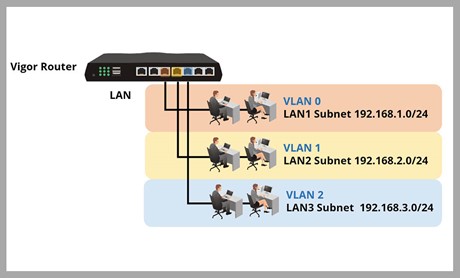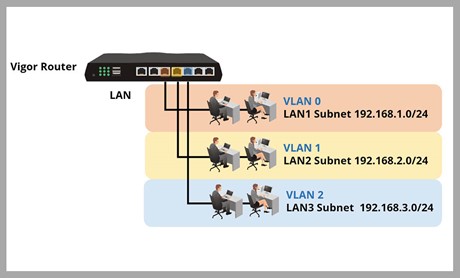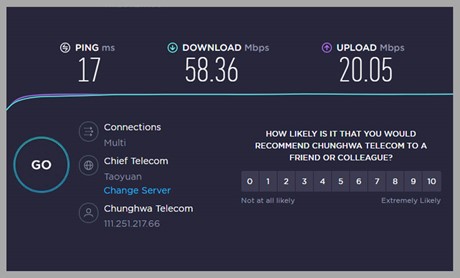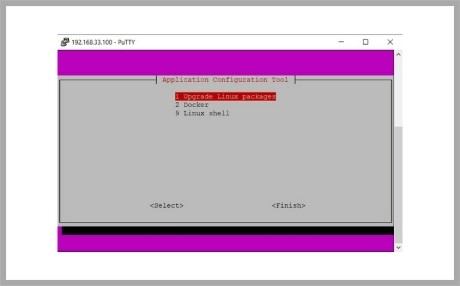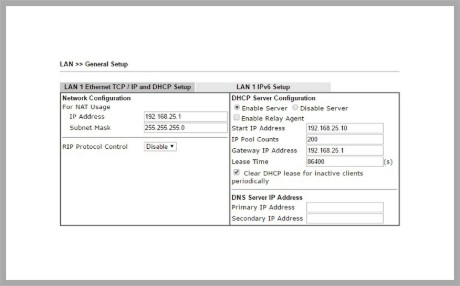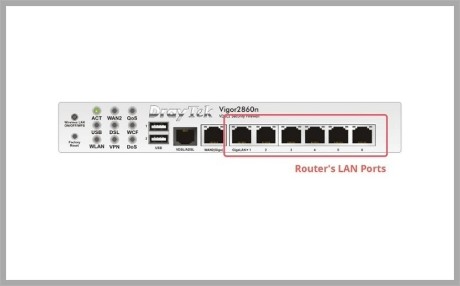Αρχική Information DrayTek Blog LAN applications
LAN applications
-
Use Multiple LAN Subnets with Tag-Based VLAN
Vigor Router provides multiple IP subnets, which allows different groups of LAN clients to use a different range of IP address. More IP subnets are available when VLAN (Virtual LAN) is configured to partition the LAN clients.
more -
Use Multiple LAN Subnets with Port-Based VLAN
Vigor Router provides multiple IP subnets, which allows different groups of LAN clients to use a different range of IP address. More IP subnets are available when VLAN (Virtual LAN) is configured to partition the LAN clients. This article introduces how to use multiple subnets with port-based VLAN.
more -
How to set up Quality of Service (QoS)
Quality of Service (QoS) in Bandwidth Management is used to classify data traffic into different groups assigned with different priority levels. Thus, when the network bandwidth is limited, we can reserve bandwidth for critical applications to ensure unimportant activities will not use all the available bandwidth.
more -
Vigor3912S Linux Application Feature Q&A
Vigor3912S, equipped with 256GB M.2 SSD, supports the new Linux Application function. It allows professional users to use Vigor3912S as an additional Linux computer in the network and can build servers to work with the router by themselves.
more -
Introduction to Bind IP to MAC
While being the DHCP server for the LAN network, Vigor Router provides Bind-IP-to-MAC for DHCP Reservation. If you reserve an IP address, it will be excluded from the DHCP pool, and only the device (MAC address) binding to it can obtain that IP address from the router. The feature allows Network Administrator to give some devices a specific IP address while using DHCP for the network IP configuration, especially for the devices that are often accessed by other LAN clients, such as a printer, network storage, or servers. Also, it enables the Network Administrator to manage the IP address of each LAN client, without the need for configuration on each device individually.
more -
DHCP Server Options of Vigor Router
By default, Vigor Router will be a DHCP server and automatically assign an IP address to the DHCP clients on LAN. In the DHCP packet, the router can include information other than the IP address, where can be customized from LAN General Setup. This article demonstrates how to configure the basic DHCP options, change lease time, clear DCHP lease from inactive clients, advanced options, and also use the router as a DHCP relay agent. (For DHCP reservation, please refer to the article Introduction to Bind IP to MAC
more -
Local Network Setup and Management
This article introduces the LAN configuration of Vigor Router, including the basic TCP/IP settings, the DHCP options, and the VLAN configuration.
more -
Achieving 2.5G performance on Vigor2962 by using Link Aggregation
Vigor2962 has supported Link Aggregation on LAN ports since firmware version 4.3.2 and above. Link aggregation allows you to combine multiple physical links into one logical link to deliver higher bandwidth as well as increased resiliency for the Ethernet LAN connection. This article shows how to setup link aggregation to achieve 2.5G performance on Vigor2962 with VigorSwitch PQ2200xb by using Link Aggregation.
more
1