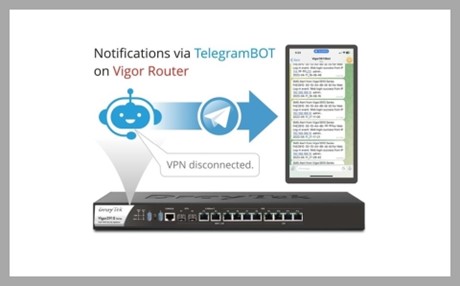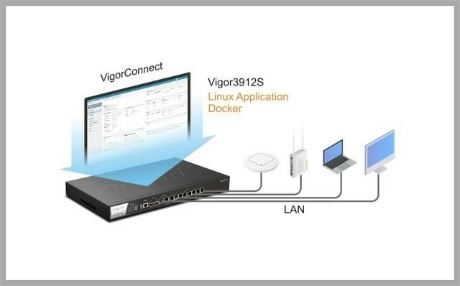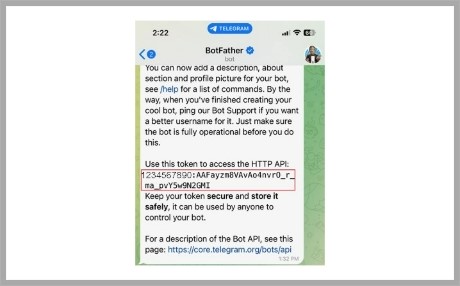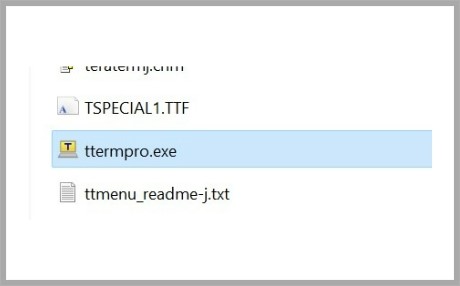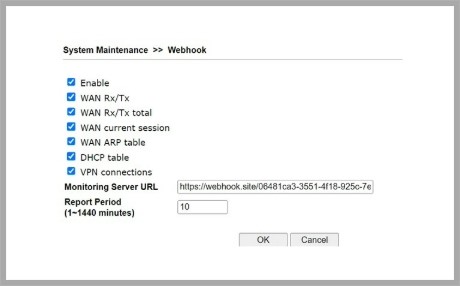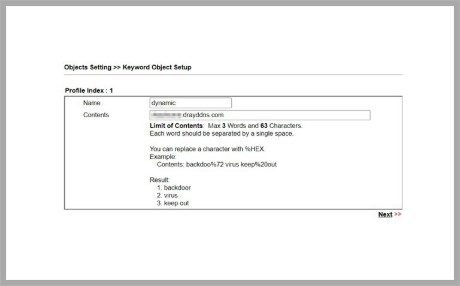HOME Information DrayTek Blog System Maintenance & Monitor
System Maintenance & Monitor
-
Sending notifications with Telegram BOT from Vigor Router
Telegram is a popular instant messaging (IM) service that allows users to exchange messages, share media and files, make private and group voice or video calls, and conduct public live broadcasts. Using IM services is becoming more and more popular in today's world. Following the trend, Vigor routers can also be configured to send notifications/alarms of network events through Telegram Bot, including VPN disconnected/ reconnected, WAN disconnected/ reconnected, and Web login/SSH login/ Configuration change events. All the current Vigor Router support sending notifications via Telegram. The complete list of supported events will be listed in the Notification Object and can be various depending on the model and firmware version.
more -
Protect Router
Port knocking is a technology that can add an extra layer of protection to the routers. Its basic idea is that only open ports are at risk of being attacked, so it closed all the ports and set a password based on the port combination. Only those who know the password can open the ports and connect.
more -
Running VigorConnect Server on your Vigor3912S
Docker is a popular virtualization software that helps users develop, deploy, monitor, and run applications in a Docker Container with all their dependencies. Unlike the Virtual Machine, each workload needs a complete OS or hypervisor; Docker containers share the host OS kernel, and multiple workloads can run on a single OS.
more -
Register a TelegramBot for Smart Action
Smart Action supports using Telegram to send notifications. This article will show how to register a TelegramBot and use it to send notification messages with Smart Action.
more -
Reset Vigor Router To Factory Default Settings
There are three ways to reset a Vigor Router to its factory default settings.
more -
Collect Debug Logs of Vigor3912//3910//2962
Like the "sys ver dbg" function on other Vigor routers, Vigor3912, Vigor3910, and Vigor2962 have an advanced built-in driving recorder function. It can record the error events, the time, and the logs constantly. Having the debug logs can help us determine the probable cause of an unexpected reboot or a network crash event. This article will introduce the steps to collect the Debug logs.
more -
Collect Console Logs through Telnet
When the router has an unexpected reboot or crash problem, we usually advise customers provide the console logs for troubleshooting. This article demonstrates how to use Telnet to collect the console logs with "sys con2tel enable" command.
more -
Monitor your Vigor Router by a Webhook Server
A webhook is a mechanism that allows one system or application to send real-time data to another system or application as soon as an event occurs. It is a way for different applications or services to communicate with each other, typically over the Internet. Vigor Router supports Webhook. With Webhook enabled, Vigor will send information to the Webhook server with the defined interval, including CPU usage, memory usage, used NAT sessions, WAN rate, LAN client numbers, and VPN connections.
more -
Allow Remote Access from Specific Hostnames
When the Vigor Router is located remotely, the network admin can only manage the router from the Internet. Allowing all IPs to access its Management interface is unsafe, so we recommend using Access List. Access List usually requires a Static IP. What can the network admin do if they only have dynamic IP? They can use Hostname because Vigor Router supports using Hostname to Access List. This article will show how to use the feature.
more