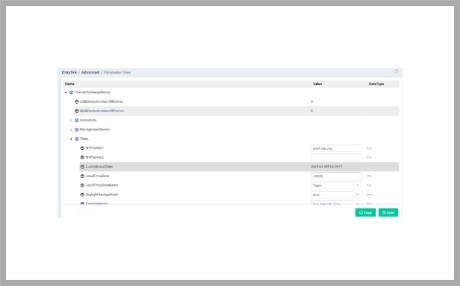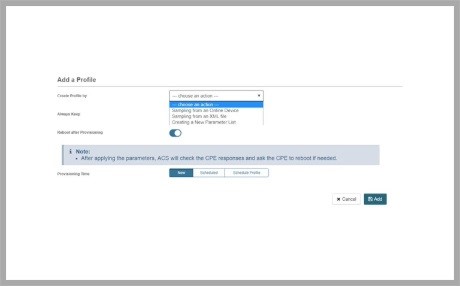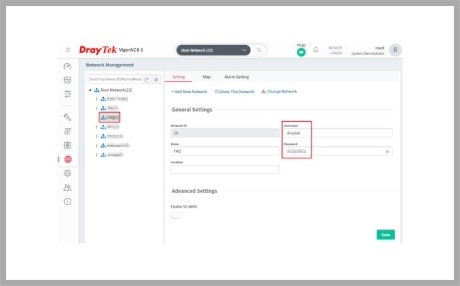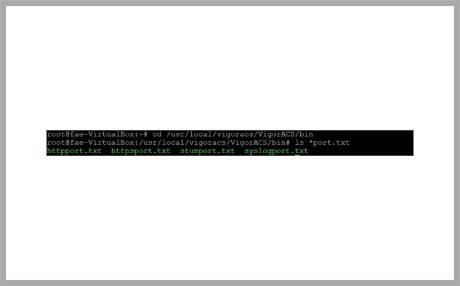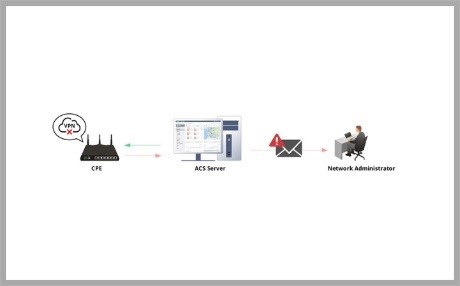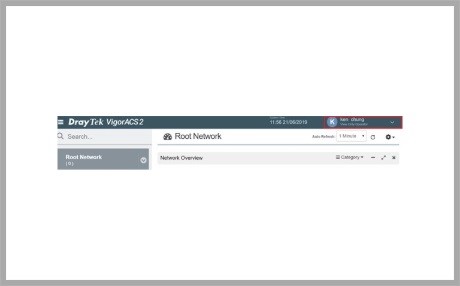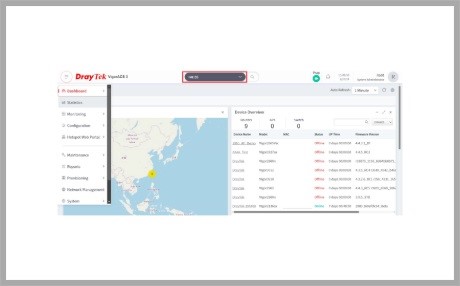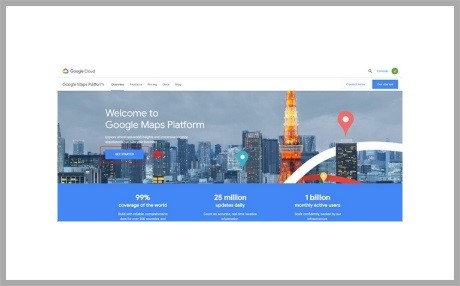ACS
-
How to configure multiple CPEs with different settings by using a pre-configured XML file through VigorACS?
When deploying multiple CPEs, the configuration of each CPE may be different, such as PPPoE account, router name, SSIDs, etc.
more -
How to configure multiple CPEs with an XML file through VigorACS 2
Through the automatic provisioning function of ACS2, users with multiple Vigor devices or service providers can provide appropriate settings for these CPEs in different network environments and at any times.
more -
Register a VigorSwitch to VigorACS
To manage and monitor a VigorSwitch from the VigorACS server, you need to register it to the server first. The CPE (the switch at the customer's site that you would like to manage remotely) registration requires allowing TR-069 access and having the correct TR-069 parameters. STUN settings are necessary if the CPE is behind a NAT device(e.g. behind another router). Also, make sure no firewall rules block the traffic to the VigorACS server.
more -
Change VigorACS server port
VigorACS is a Vigor centralized management software, which supports STUN service, and ACS could also become a Syslog server.
more -
Configure WAN and VPN alarm on VigorACS
This document demonstrates how to set up mail Alarm to notify the network administrator when the CPE's WAN or VPN interface lost connection.
more -
Enable Two-factor authentication for VigorACS 2
Two-factor authentication can be used to increase the security of your VigorACS 2 account due to you must input not only username and password but also another verification code to log into VigorACS 2. This article demonstrates how to enable Two-factor authentication for VigorACS 2 when you log in.
more -
Construction of the NETWORK and CPE MENU on VigorACS
On VigorACS, there are two kinds of CPE menus: NETWORK MENU and DEVICE MENU. NETWORK MENU will be available when selecting an entire network, DEVICE MENU will be available when selecting a single CPE. The construction of NETWORK and DEVICE MENU is variable when selecting a different type of network or CPE.
more -
The comparison table of User Role on VigorACS
VigorACS supports multiple user roles, and each role has a different privilege. The network administrator can dispatch users to different user roles or groups according to the architecture of the network, then each user can have enough right to modify the network setting, but not too much that user may jeopardize the entire network accidentally. Below is the comparison table of the privilege of each user role.
more -
Get Google Map API Key for VigorACS
ACS provides the Map widget on the Network Dashboard for the network administrators to view the location of managed devices. To use the Map widget, you must apply for the API key first. These are the APIs that VigorACS requires:
more