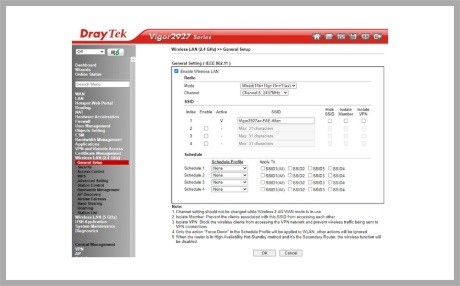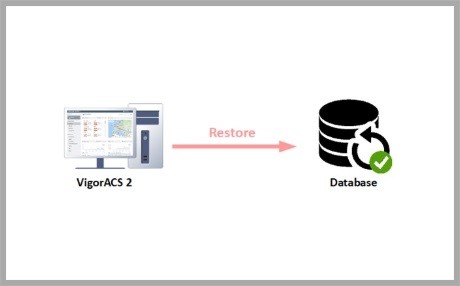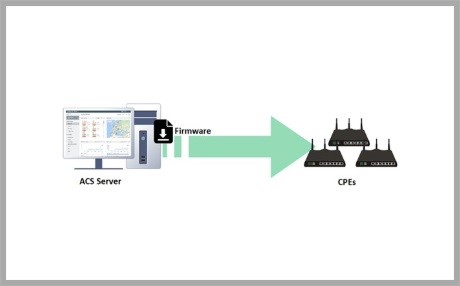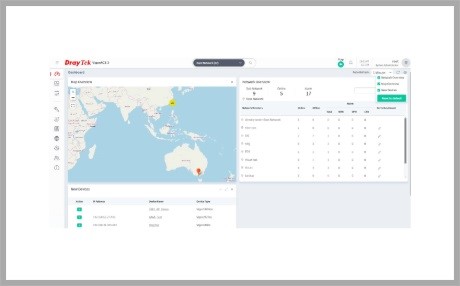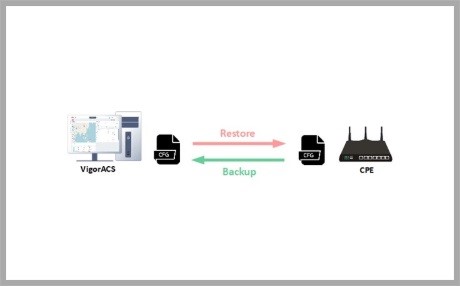ACS
-
Create Global Parameter Profile by Sampling
VigorACS uses the TR-069 protocol to communicate with the device, and the configuration profile is composed of TR-069 parameters name and value. In the past, we need to learn the TR-069 parameter of a specific function, but since version 2.4.0, we add the feature "Sampling from an Online Device" to make it easier to create the global parameter profile. This article is going to demonstrate how to create a Global Parameter profile and apply it to the CPE and the network.
more -
Upgrade VigorACS 2 on Linux
This document is going to demonstrate how to upgrade VigorACS 2 on Linux platform. ACS 2 is compatible with all of the Linux distribution, including Ubuntu, OpenSUSE, CentOS, Debian and RedHat. Here we will use CentOS 7 for example.
more -
Upgrade VigorACS 2 on Windows
This document is going to demonstrate how to upgrade the VigorACS 2 on the Windows platform. If you are the new user for the VigorACS, please refer the document to follow the step for installing VigorACS on Windows platform.
more -
Restore SQL File to VigorACS 2 Database
This document demonstrates how to restore the backup SQL file to the database of VigorACS 2 on Windows platform and Linux platform. Since the column and tables might be different for each version, please make sure the current ACS version is the SAME as the version where we backup the SQL file.
more -
Upgrade CPE
VigorACS allows the network administrator to maintain multiple CPEs effectively. The firmware upgrade is one of the useful features that improve maintenance of lots of devices. ACS provides 3 methods to do the firmware upgrade for more flexible usage.
more -
What Can I Do if I Forgot MySQL password?
If you forgot the MySQL password, you would not be able to launch the ACS program correctly. In other words, you cannot access the ACS service, and cannot write new data into the database. This article is going to demonstrate what could we do if we forgot the MySQL password.
more -
Introduction to VigorACS Dashboard
ACS provides a management system with web interfaces. You can monitor the network and configure it from a different platform. The first page you will be heading into is the Dashboard, where you can find summary information for both Network Groups and CPE.
more -
Backup and Restore CPE
In this note, we will demonstrate how to backup and restore the CPE's configuration by VigorACS, how to assure the backup/restore has taken place, and how to find the location for saved configuration files.
more