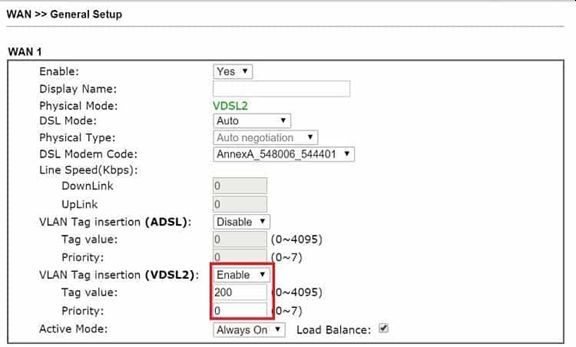HOME Information DrayTek Blog VDSL/ADSL PPPoE Pass-Through Setup
PPPoE Pass-Through Setup
Vigor DSL Routers support PPPoE Pass-through on the DSL WAN interface so that the device on router's LAN can be the PPPoE client and establish the PPPoE connection directly. This article demonstrates how to configure PPPoE Pass-through on Vigor Router so that the clients behind the router can have PPPoE dial-up connections.
Go to WAN >> Internet Access, at PPPoE Pass-through filed, check "For Wired LAN" and/or "For Wireless LAN".
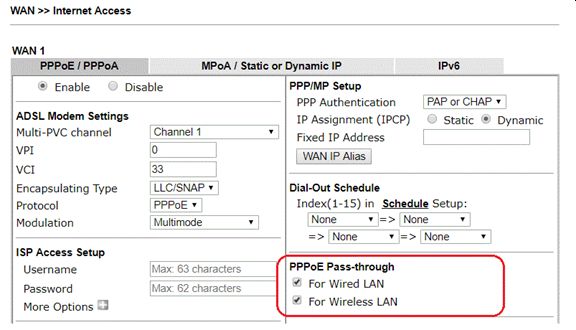
If the ISP requires tagged PPPoE, we can insert VLAN tag on Vigor Router's WAN interface. To do this, go to WAN >> General Setup >> WAN 1, enable VLAN Tag insertion and enter tag value as the ISP required.