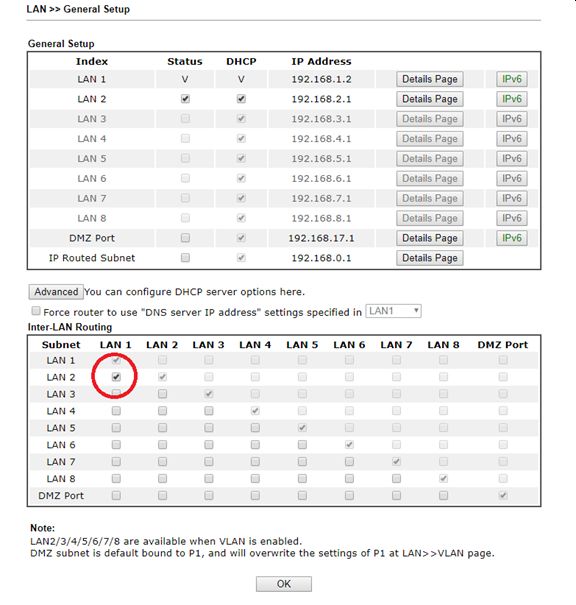HOME Information DrayTek Blog Routing Inter-VLAN Routing
Inter-VLAN Routing
VLANs allows administrators to segment the local network to improve network efficiency and security. By default, hosts on separate VLAN cannot reach each other. If you want devices on different VLANs to be able to communicate, you need to enable Inter-LAN routing on the router.
On Vigor Router, go to LAN >> General Setup, at the bottom of the page there is Inter-LAN Routing. Just check the box on the intersection of the LAN subnets you want the router to forward the traffic. For example, below is a configuration that will enable subnet LAN1 and LAN2 to communicate with each other.