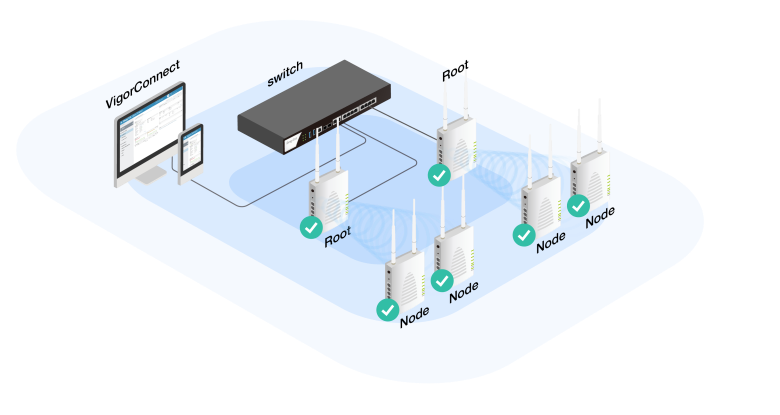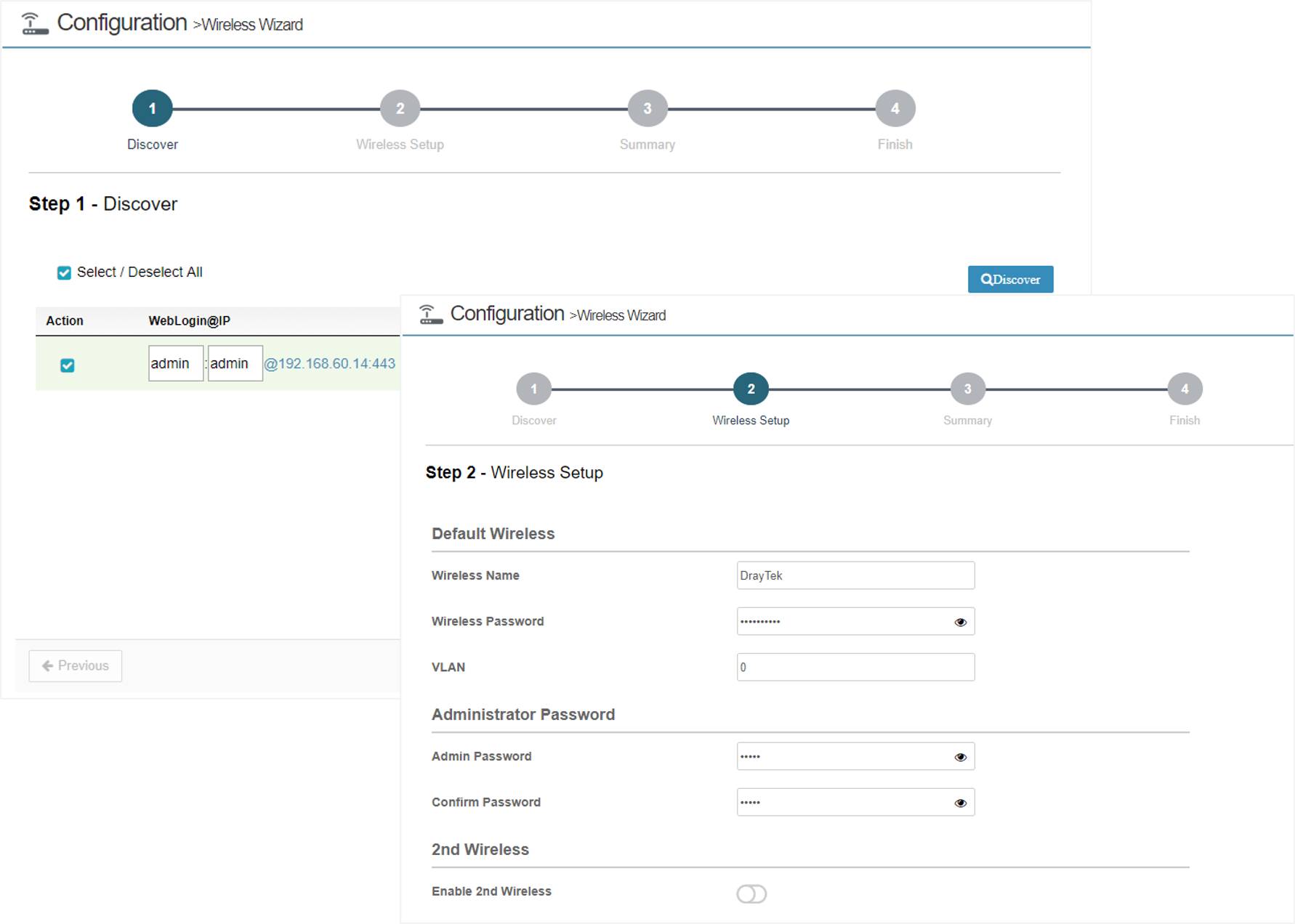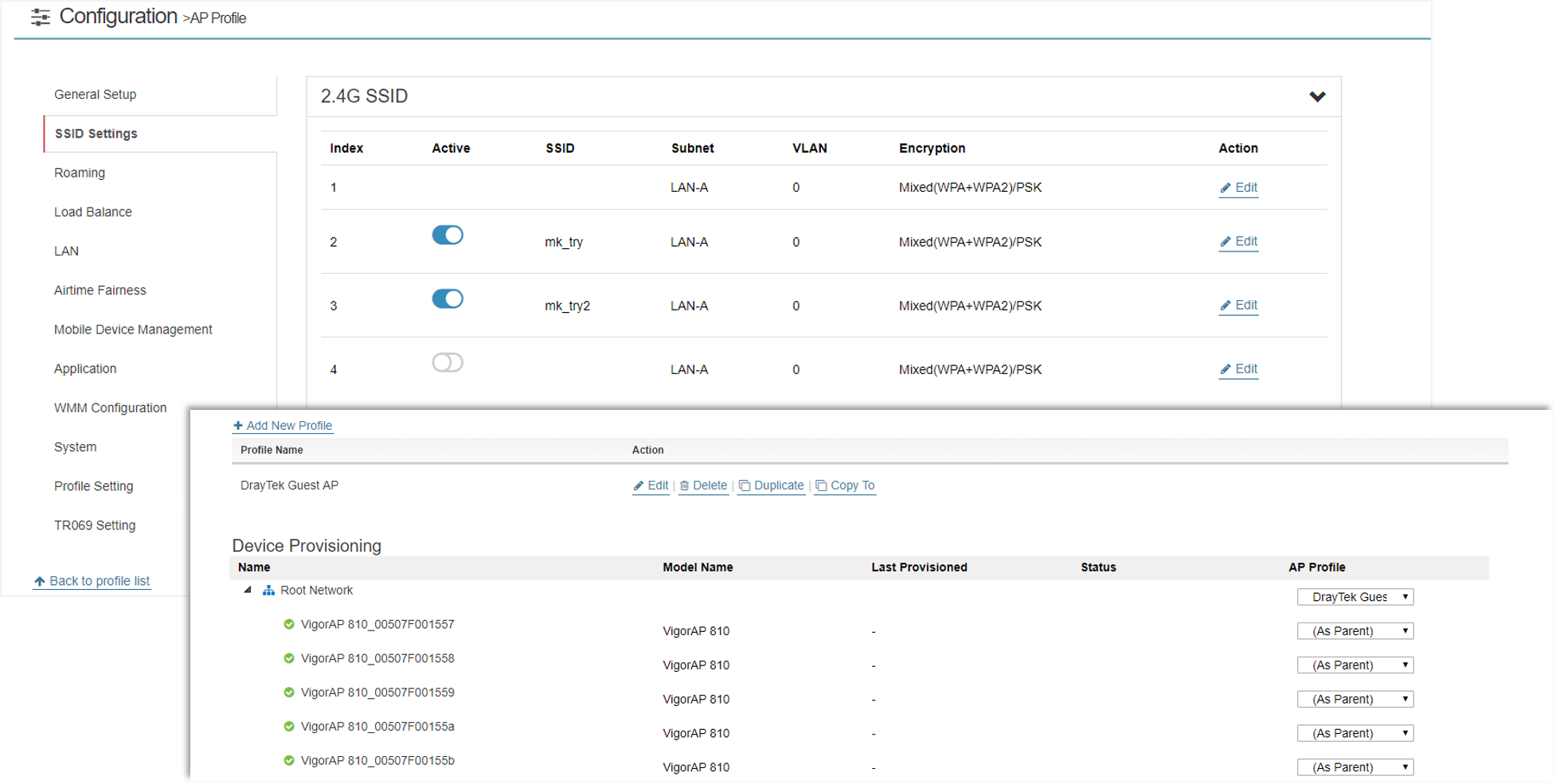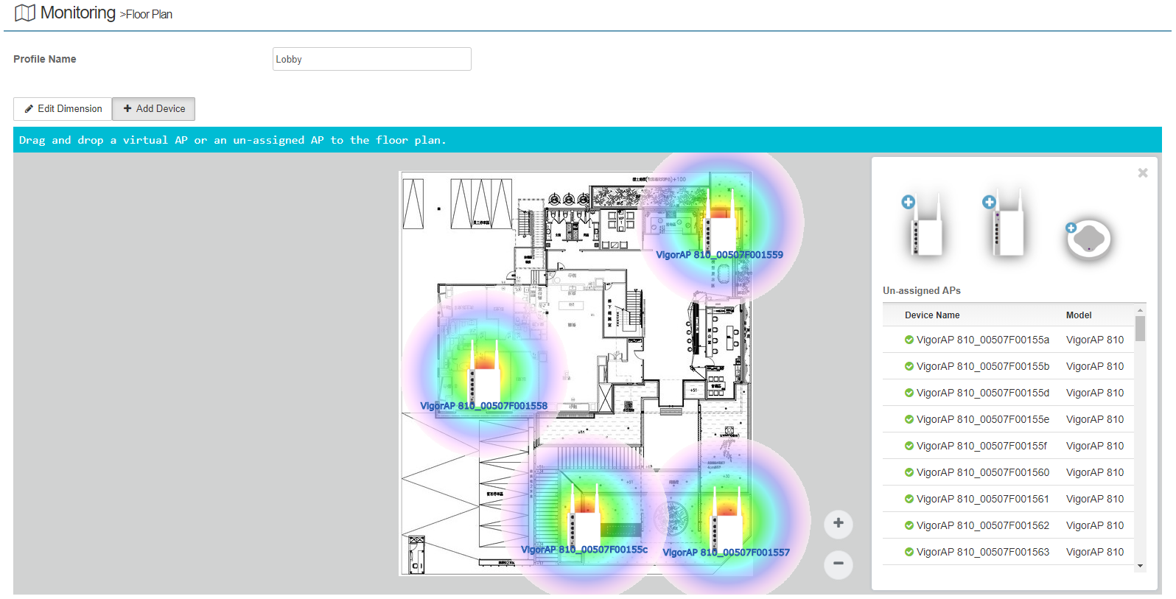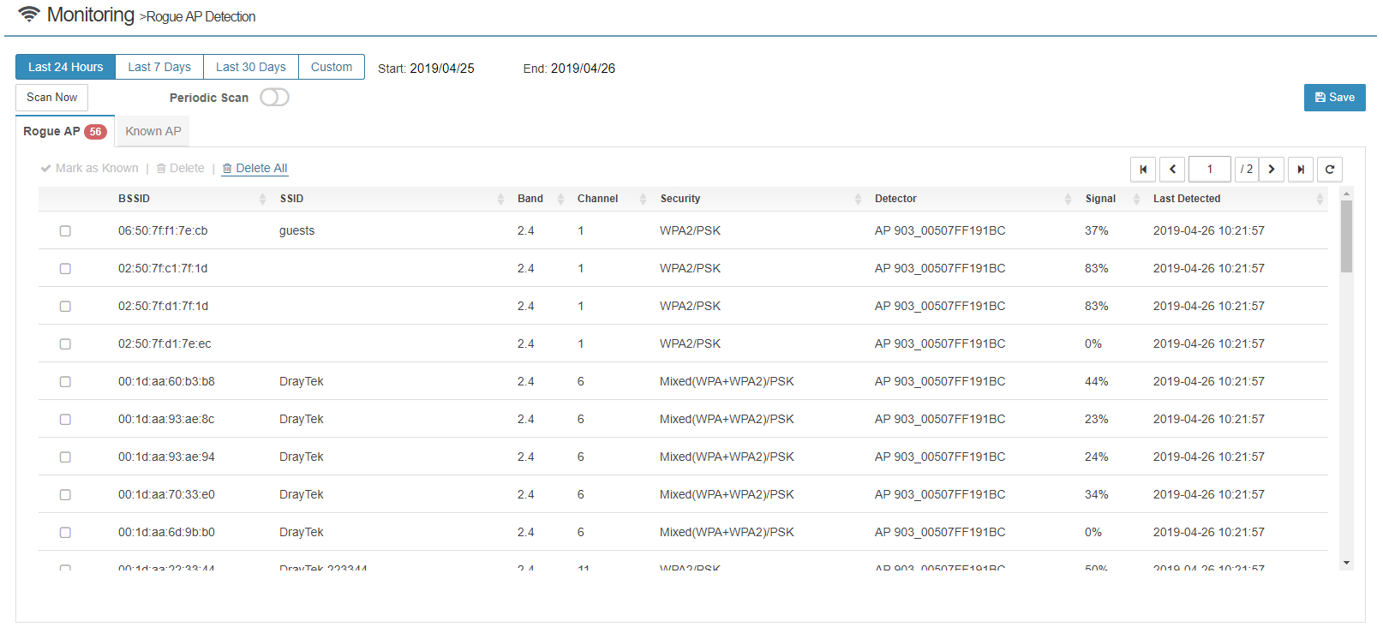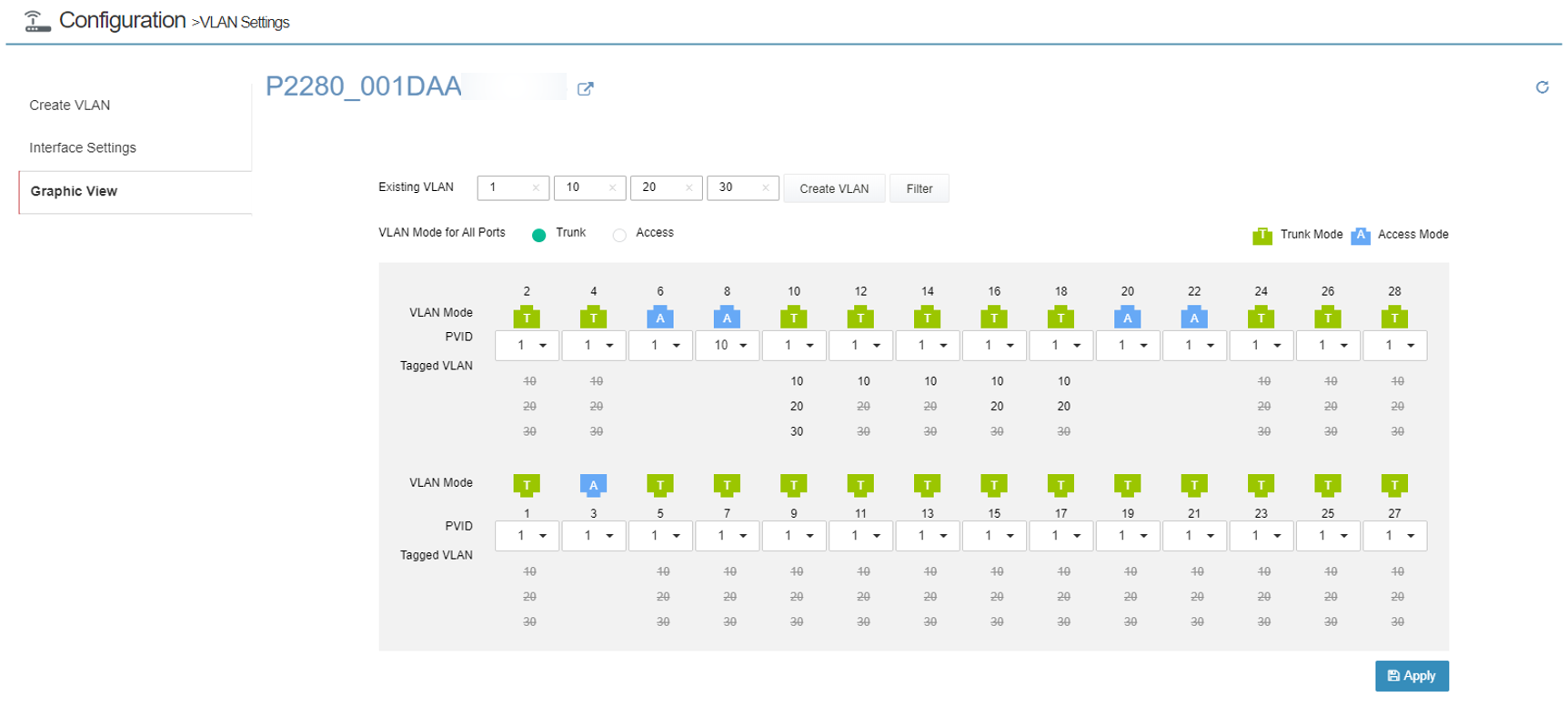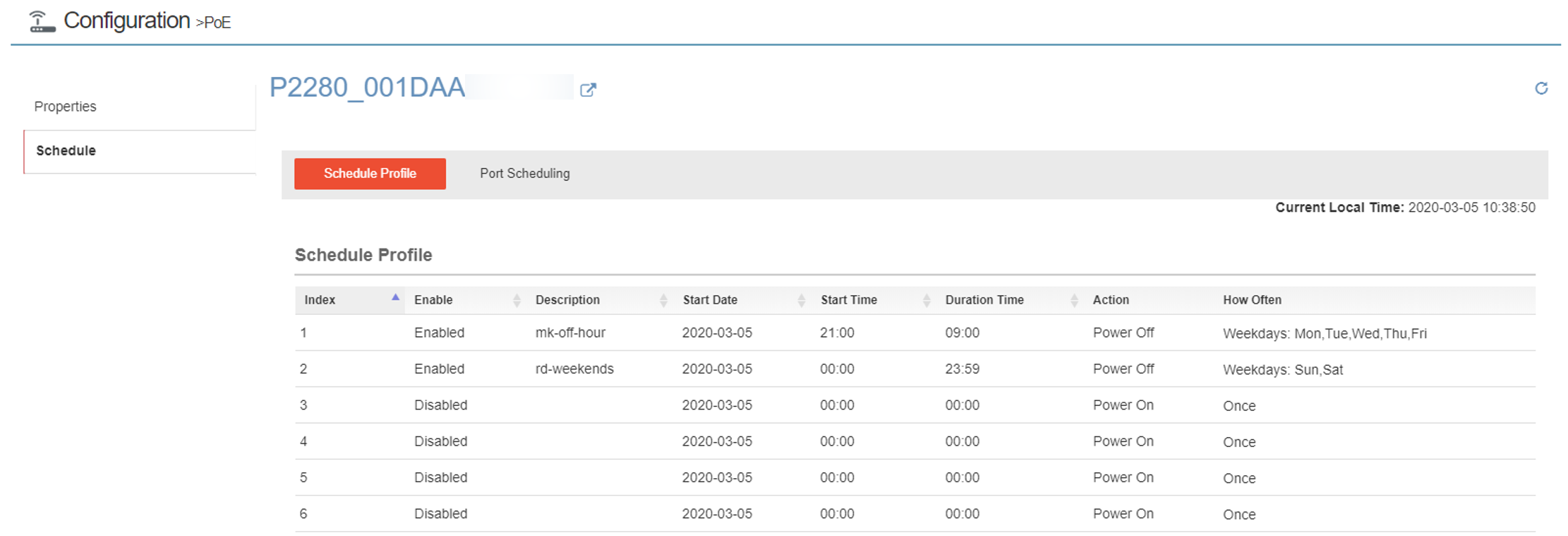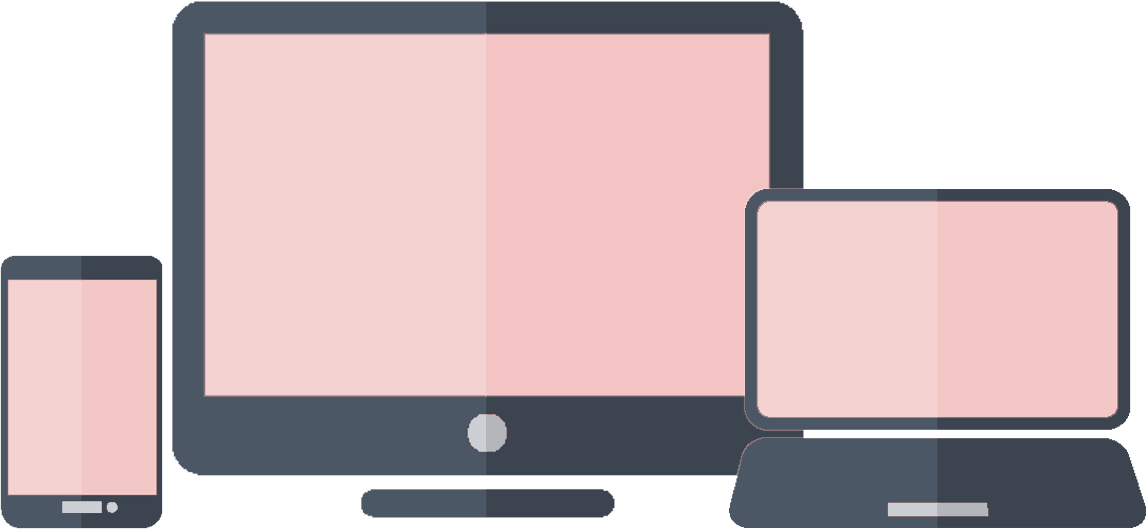Local Network Management Software
VigorConnect is a software which provides centralized Access Point management and Switch managaement for TR-069 based devices. VigorConnect has device staus, monitor status of devices, or perform scheduling tasks such as firmware upgrade, confriguration backup/restore and parameter profile for mass deployment of the managed devices.
Key Features
 Discovery
Discovery Automatically discover all Vigor Access Points and Vigor Switches on your LAN and manage up to 100 devices.
 Provisioning
Provisioning Setup the wireless in minutes by pushing configuration a selected Access Point or all the Access Point on the network; setup the VLAN or PoE for selected Switches.
 Monitoring
Monitoring Get notified when an Access Point/Switch lost connection or check if there's rogue Acess Point nearby.
 Visibility
Visibility Get network insights about Access Points/Switches, client, and CPU usage over a scpecified period.
 Scheduled Maintenance
Scheduled Maintenance Sechdule an off-hour firmware upgrade or configure backup/restore.
AP MANAGEMENT
Mesh in Network
Easy Installation
No need to configure Acess Points located everywhere in tour environment in person. You can set up several Mesh groups in your seat, and kill the Wi-Fi dead zone in your environment in minutes.
Central Management
Grouping several Mesh groups allows the network admin to monitor all the Mesh Roots/Nodes. and clients from a single plane. In addition, every Mesh Root/ Node has its own dashboard, which displays device insights about alert, client, and CPU usage over a specified period.
Synced Settings
The Mesh group shares the same WLAN configuration. You mau easily create several Mesh groups with the same configuration, and automatically build a roaming environment.
Wireless Wizard
A 4-sterp wizard helps you finish all the configurations from registering the AP to VigorConnect through setting up the wireless.
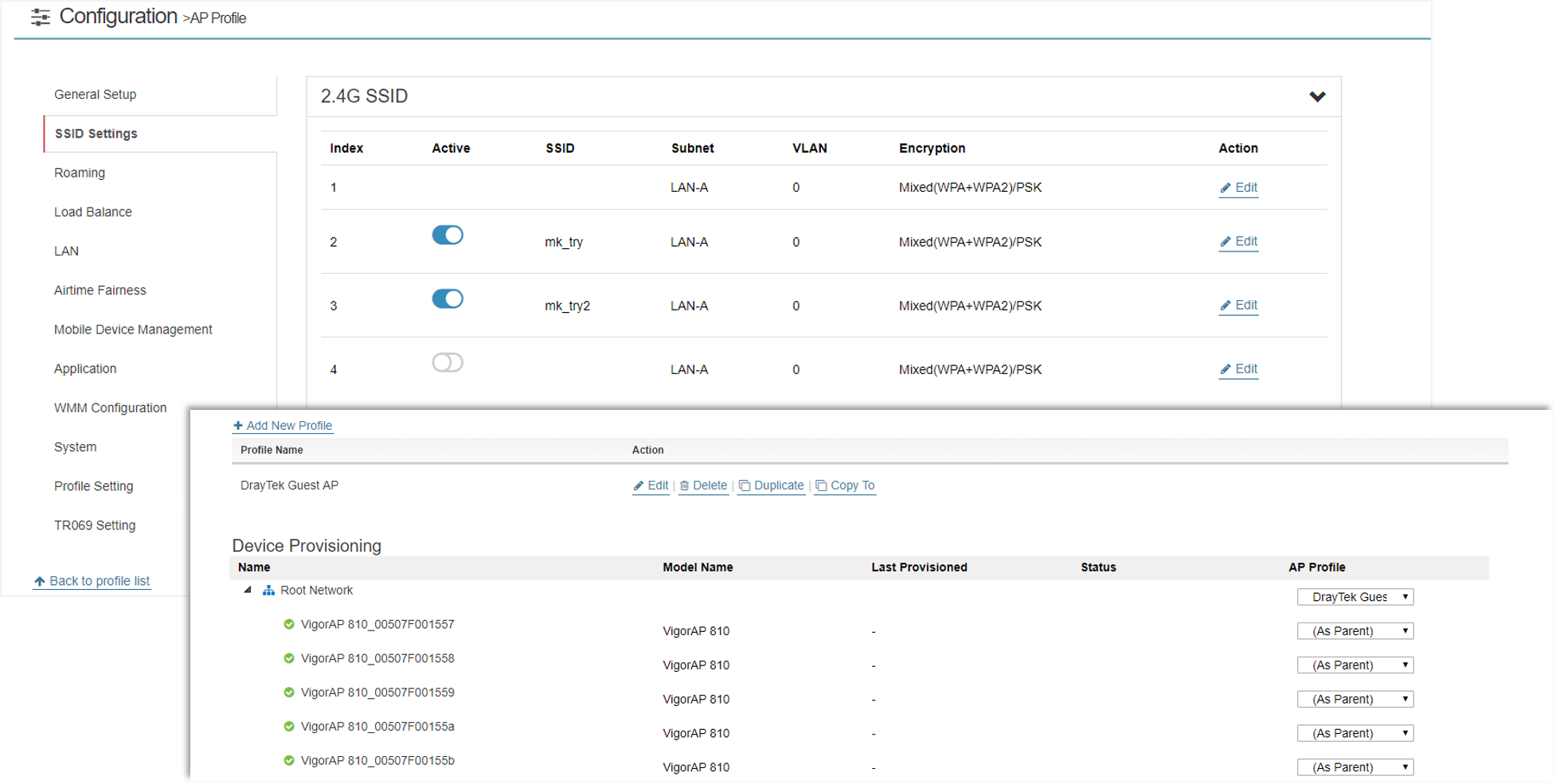
AP Profile
The AP profile covers every setting of a VigorAP. It is recommended to group the APs with same characteristics together, and set up a profile, then provision to a network of APs.
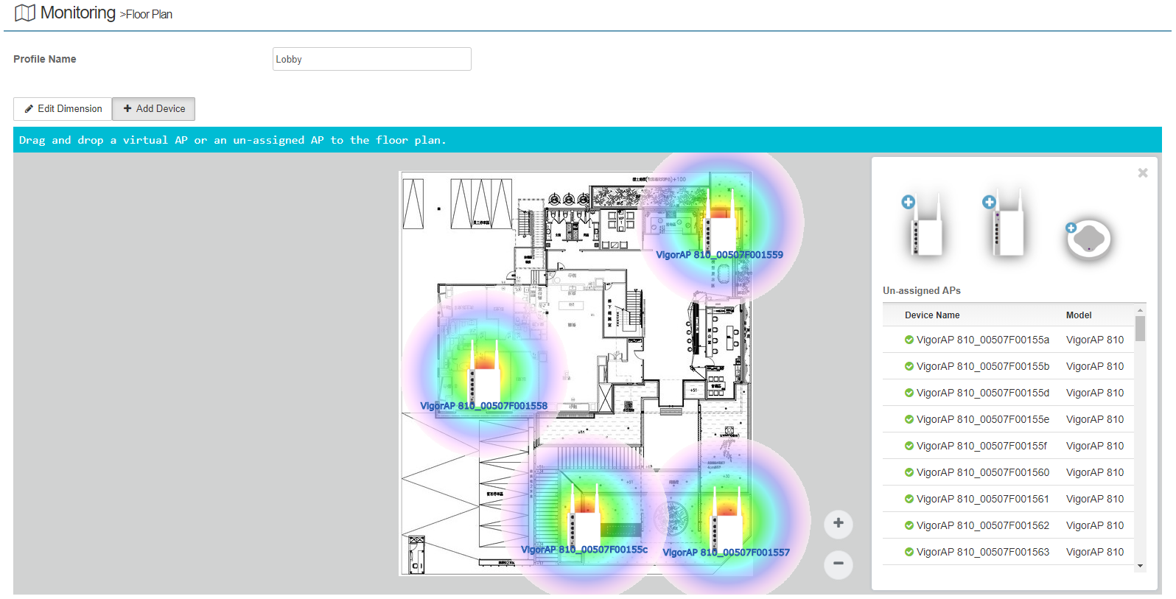
Floor Plan
Built-in floor plan helps to plan the Access Point deployment to get a better signal coverage.
Rogue AP Detection
Detecting the unknown Access Points around your network.
SWITCH MANAGEMENT
VLAN setup
Besides maintaining the same VLAN setting flow as the VigorSwitch WUI, VigorConnect provides an easier graphic way to set up VLAN for entry-level users.
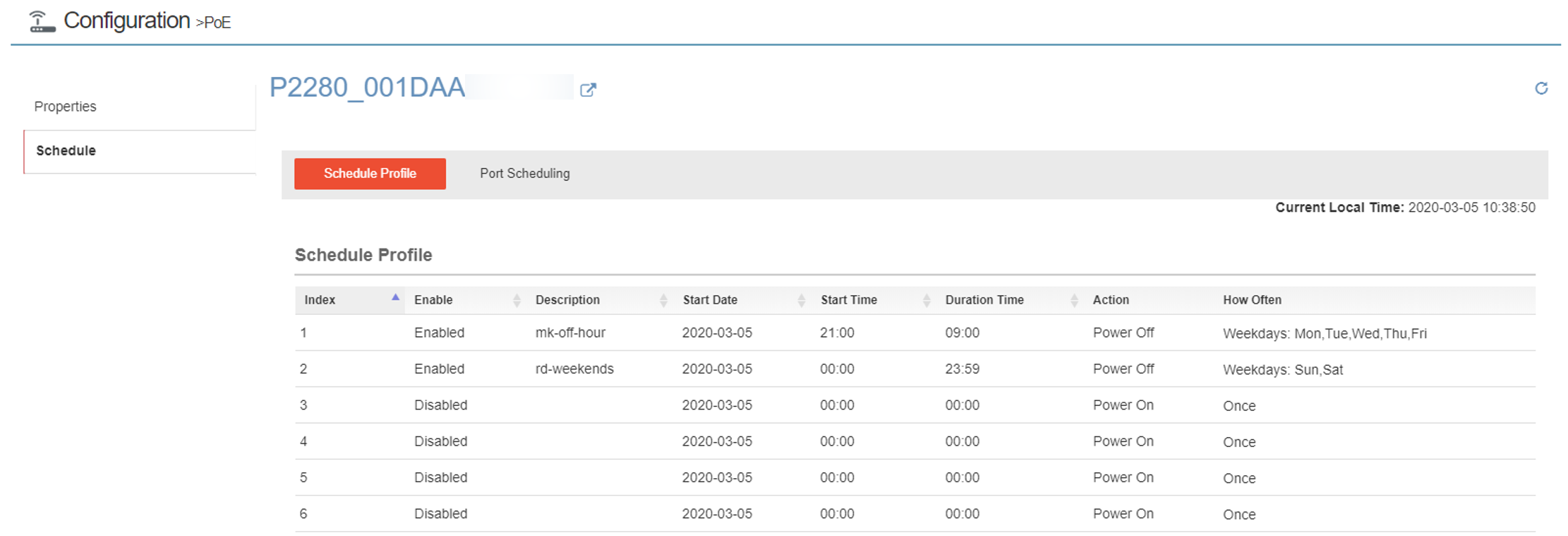
PoE Scheduling
It is available to remotely turn on/off the PoE devices behind several switches at a time with PoE schedule.
System Requirement

Server
|
|
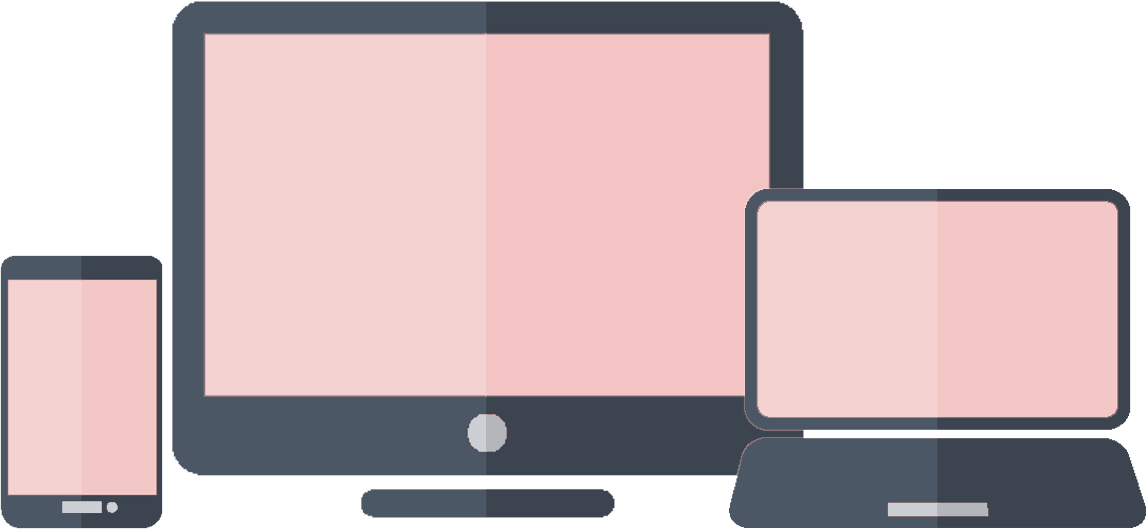
Client
|
|
- Operatng System: Windows 7 or later version
- CPU: 1.2GHz Quad Core 64 bits
- Memory: 2 GB RAM, Storage: 1 GB
|
|
- Browser: Firefox, Chrome, Opera, Safari. IE, Edge |
Compatible Devices
Access Points
|
|
Switches
|
|
VigorAP 1060C (f/w 1.4.0 or later)
VigorAP 802 (f/w 1.3.1.1 or later)
VigorAP 810 (f/w 1.2.3 or later)
VigorAP 903 (f/w 1.2.3 or later)
VigorAP 912C (f/w 1.3.2 or later)
|
|
VigorAP 918R Series (f/w 1.3.2 or later)
VigorAP 920R Series (f/w 1.2.3 or later)
VigorSwitch G1085 (f/w 2.5.1 or later)
VigorSwitch P1280 (f/w 2.5.1 or later)
VigorSwitch G1280 (f/w 2.5.1 or later)
VigorSwitch P2100 (f/w 2.6.5 or later)
VigorSwitch G2100 (f/w 2.6.5 or later)
VigorSwitch G2121 (f/w 2.5.1 or later)
VigorSwitch P2280x (f/w 2.5.1 or later)
VigorSwitch G2280x (f/w 2.5.1 or later)
VigorSwitch P2540x (f/w 2.6.3 or later)
|
*Note for the phased-out models : As the software and hardware have stopped updating, the product is not guaranteed to operate normally.