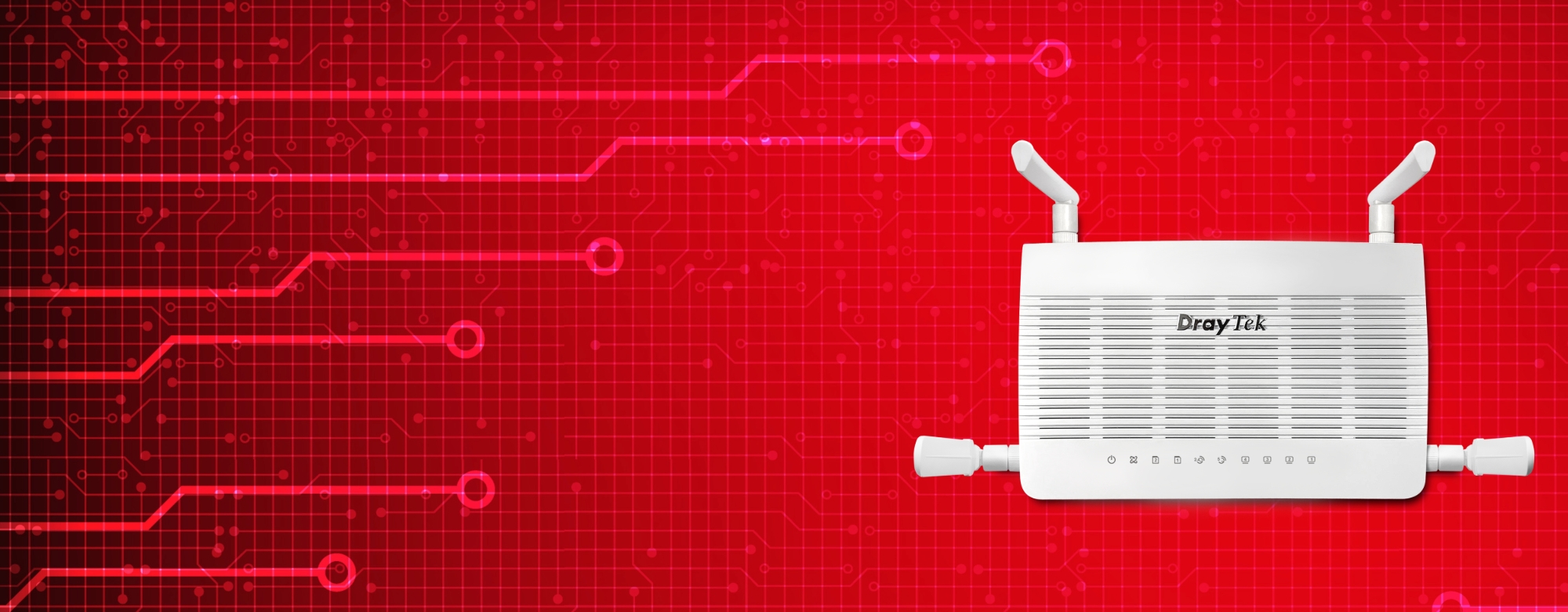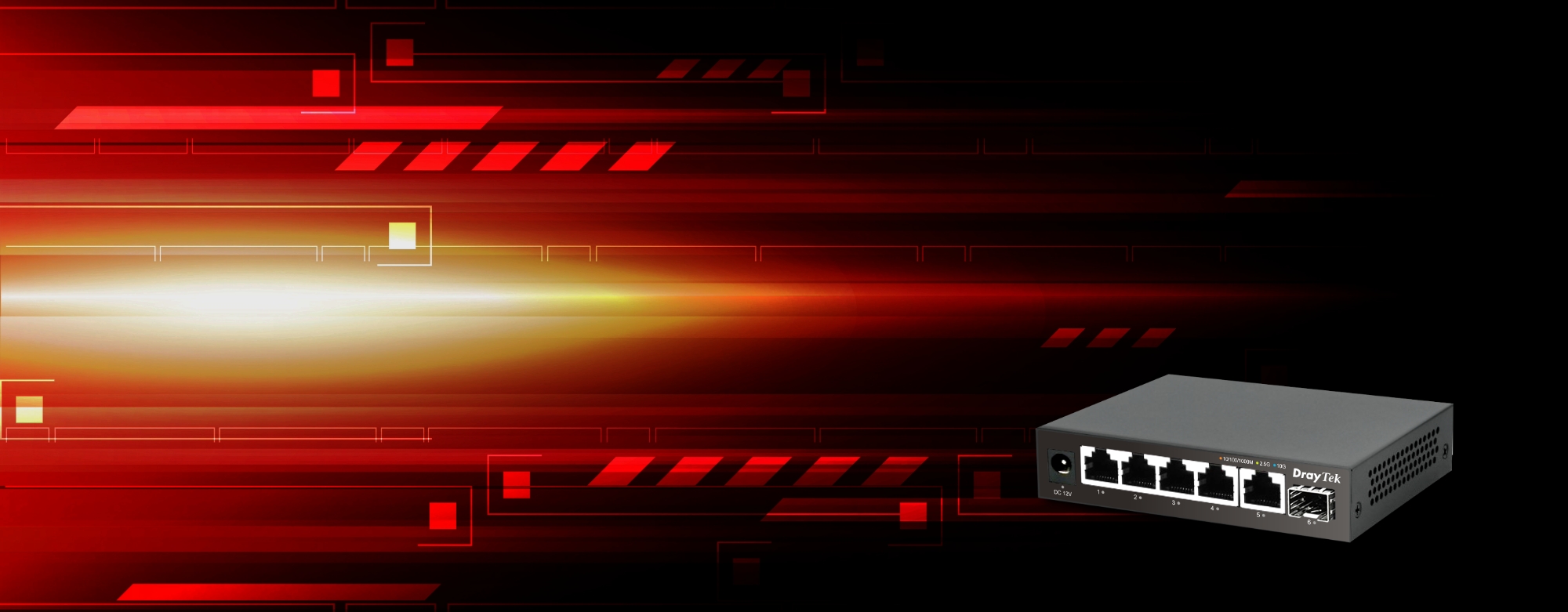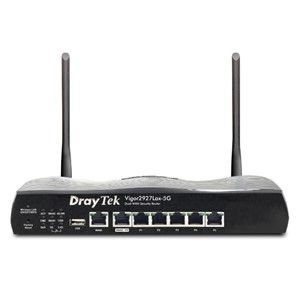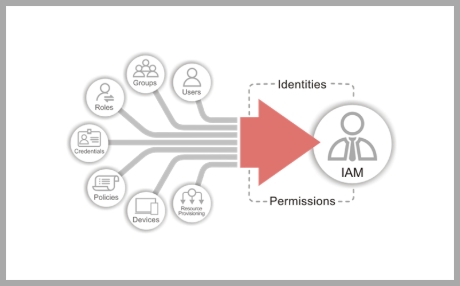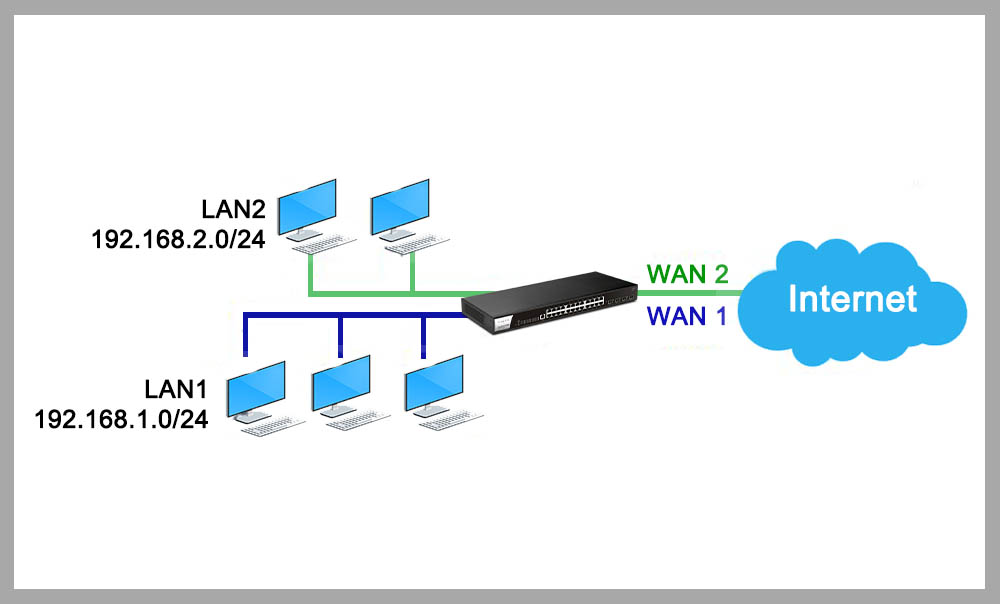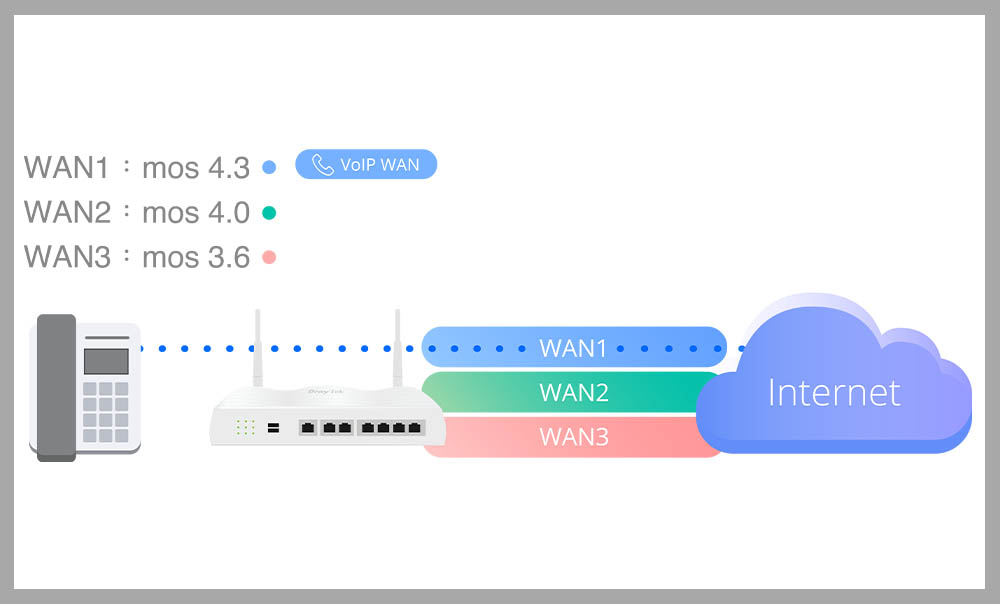NEW ARRIVALS
-
DrayTek Vigor C510ax17
5G LTE router, LTE Cat19 (DL) / Cat18 (UL), WiFi 6, 2 SIM, 4 VPN, WAN backup, Identity & Access Management, 8 VLAN
*****
In stock / 1-3 days delivery€558,00
ComparePRE-ORDER! -
In stock / 1-3 days delivery
€151,28
CompareNEW -
In stock / 1-3 days delivery
€65,72
CompareNEW -
DrayTek Vigor C410ax 15
4G LTE router, LTE cat.6, WiFi 6, 2 SIM, 4 VPN, WAN backup, Identity & Access Management, 8 VLAN
*****
In stock / 1-3 days delivery€303,80
ComparePRE-ORDER! -
DrayTek VigorAP 8059
Desk dual-band Wi-Fi 6 Mesh AP, 256 concurrent clients, 2 LAN ports (2.5GbE & 1GbE), 8 SSIDs
*****
In stock / 1-3 days delivery€105,40
CompareNEW -
DrayTek Vigor2136ax19
2.5G WAN, Single-WAN broadband router, Wi-Fi 6 (802.11ax), 4 VPN, 8 VLAN, IAM, DrayOS 5
*****
In stock / 1-3 days delivery€186,00
CompareNEW -
In stock / 1-3 days delivery
€737,80
CompareNEW -
DrayTek Vigor 3912s16
10G High-Performance load-balancing security router, 500 VPN, 100 VLANs, 256GB M.2 SSD for Linux applications
*****
In stock / 1-3 days delivery€973,40
CompareNEW -
In stock / 1-3 days delivery
€148,80
CompareNEW
HOT selling solutions
-
In stock / 1-3 days delivery-6%
-
DrayTek VigorAP 8059
Desk dual-band Wi-Fi 6 Mesh AP, 256 concurrent clients, 2 LAN ports (2.5GbE & 1GbE), 8 SSIDs
*****
In stock / 1-3 days delivery€105,40
CompareNEW -
In stock / 1-3 days delivery-25%
-
DrayTek VigorAP 1062c11
Enterprise level 4x4 AX6000 Dual Band Wi-Fi 6 indoor Mesh ceiling access point
*****
In stock / 1-3 days delivery€241,80
Compare -
DrayTek VigorSwitch G21004
Layer 2+ Managed Gigabit Switch, 2 x GbE SFP ports, 8 x GbE ports, 1 x console port, Layer 3 features
*****
In stock / 1-3 days delivery-31%
Blog
-
Introduction of IAM
Identity and Access Management (IAM) is a framework of policies designed to meet cyber security requirements by managing how users interact with digital resources and controlling their permitted actions. This feature is now available in DrayOS 5 Routers.
more -
Designate the outgoing WAN for LAN Subnet
If the router has multiple WAN interfaces, we could balance the traffic with Route Policy. For example, we could make traffic source from LAN1 send via WAN1, and traffic from LAN2 send via WAN2.
more -
Running Suricata on your Vigor3912S
Suricata is an open-source threat detection software. It supports more than 60000 rules, including 6000+ CVE rules, and can detect and prevent a wide range of network threats, such as malware, network intrusions, denial-of-service attacks, and data breaches.
more -
Register the router to a SIP server
Vigor V models, which are the model with VoIP function and RJ-11 ports for voice, can register to SIP servers and act as the VoIP gateway for the LAN network. This note is going to demonstrate the setup for SIP registration.
more